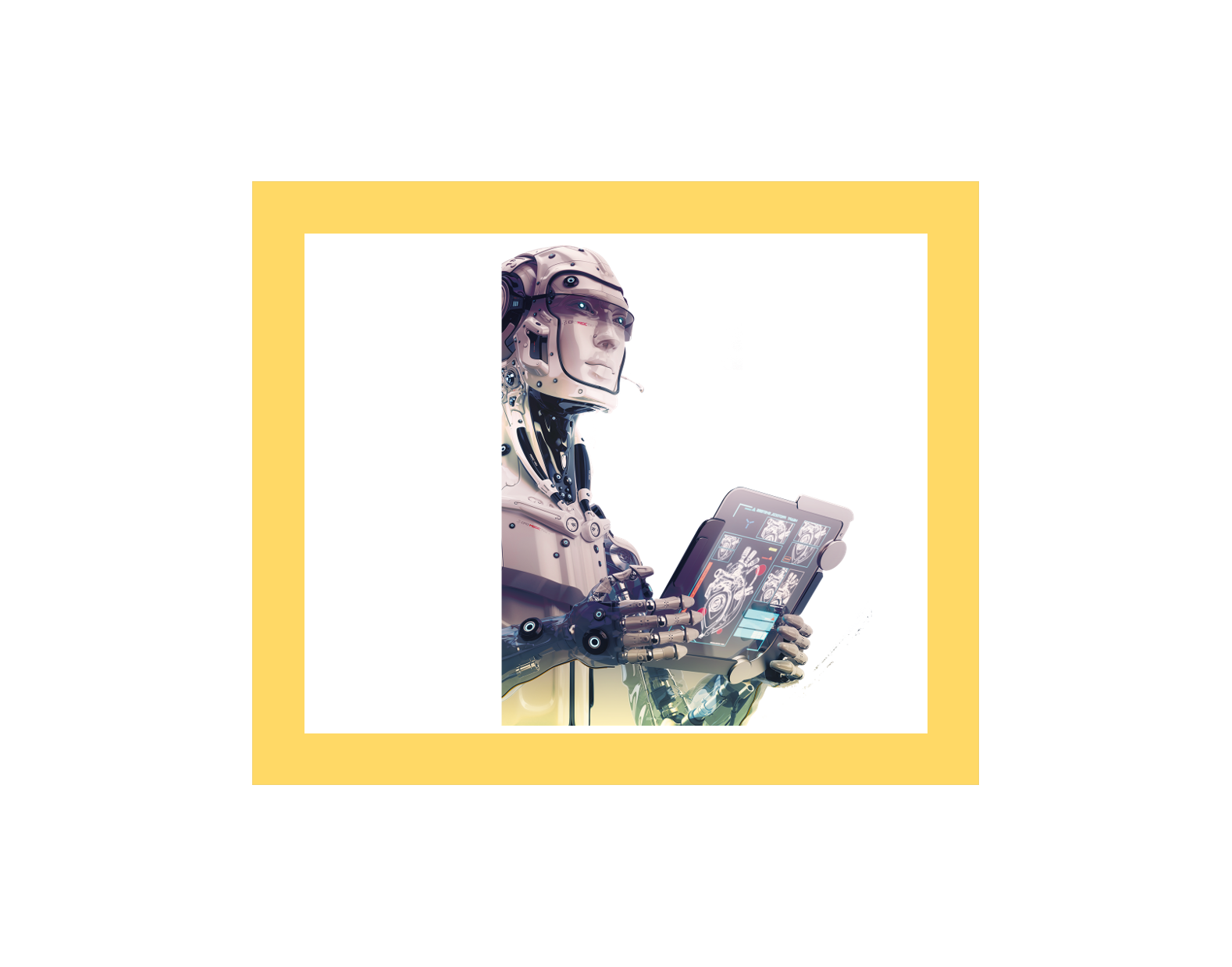HOW TO PROTECT YOURSELF ON THE INTERNET
Protecting yourself on the internet is crucial in today's digital age where online threats are prevalent. Here are some general tips to help enhance your online security:
Use Strong and Unique Passwords:
- Create complex passwords with a combination of uppercase and lowercase letters, numbers, and symbols.
- Avoid using easily guessable information such as birthdays or names.
- Use a unique password for each online account.
Enable Two-Factor Authentication (2FA):
- Enable 2FA whenever possible. This adds an extra layer of security by requiring a second form of verification in addition to your password.
Keep Software and Operating Systems Updated:
- Regularly update your operating system, antivirus software, and other applications to patch vulnerabilities and improve security.
Use a Secure Connection (HTTPS):
- Ensure that websites you visit use HTTPS, especially when entering sensitive information. You can use browser extensions like HTTPS Everywhere to enforce secure connections.
Be Cautious with Email and Phishing Attacks:
- Avoid clicking on suspicious links or downloading attachments from unknown sources.
- Verify the legitimacy of emails, especially if they ask for sensitive information or contain urgent requests.
Install and Update Security Software:
- Use reputable antivirus and anti-malware software and keep it up to date.
Be Mindful of Social Media Settings:
- Review and adjust privacy settings on social media platforms to control who can see your information.
- Be cautious about sharing personal details online.
Regularly Back Up Your Data:
- Back up important data regularly to an external hard drive or a secure cloud service. This helps protect against data loss due to cyber threats or hardware failures.
Use a Virtual Private Network (VPN):
- Consider using a VPN to encrypt your internet connection, especially when using public Wi-Fi networks.
Secure Your Home Wi-Fi Network:
- Change the default username and password for your router.
- Use strong encryption (WPA3 is recommended) and regularly update your Wi-Fi password.
Monitor Your Accounts:
- Regularly review your bank and email account statements for any unauthorized activity.
- Set up alerts for suspicious activities if available.
Educate Yourself:
- Stay informed about the latest cyber-security threats and best practices.
- Be cautious about sharing personal information online and be skeptical of unsolicited requests.
By implementing these practices, you can significantly reduce the risk of falling victim to online threats and enhance your overall internet security.
Thank you fro reading by WBVR